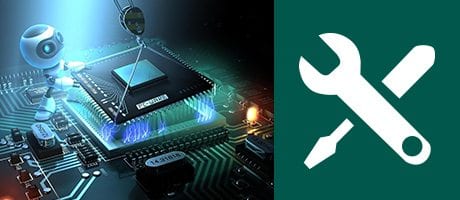Suitable for All Levels
3 Day Classroom Course
Certification Awarded
Study materials included
Skills You will have at the end of the Course
Understand the architecture, components and makeup of the modern PC.
Be able to install hardware devices and diagnose installation problems.
Understand how Windows configures and works with hardware devices.
Course overview
This course starts by reviewing the common components installed in modern PC’s. We also look at the common Operating Systems in use Today, and learn how to install, and configure software and hardware
Requirements
No prior knowledge is required.
Certification
At the end of the course, you’ll be awarded Certification by the Irish Academy of Computer Training
Who would benefit
This course is suitable for many personnel responsible for operation, maintenance and support of PC hardware and software. Technicians, Support Staff, Managers and Engineers and many more.
Why take the Course
To understand the architecture, components and makeup of the modern PC. To be able to install hardware devices and diagnose installation problems. To understand how Windows configures and works with hardware devices
Course curriculum
Section 1: PC Hardware
In this section, you’ll learn the essential components that make up a PC;
- Motherboards
- Form Factors
- ATX / BTX
- Desktop
- Tower
- Motherboard Components
- Form Factors
- CPU’s
- CPU’s / CPU Socket types ZIF / LGA.
- Intel / AMD / Qualcomm / NVIDIA / IBM / Samsung / Motorola /Hewlett-Packard.
- Architecture – 32 Bit / 64 Bit.
- Clock Speed.
- Heat Sink.
- DIMMs
- DDR 3
- DDR 4
- DDR 5
- Hard Disks
- IDE / PATA
- SATA
- SSD
- SMART Compliance.
- Ports
- USB 2.0 / USB 3.0.
- Expansion Slots
- PCI
- AGP
- PCI-E
- Adaptor Card
- BIOS and UEFI Settings
- POST / Power On Self-Test
- Power Supply’s
- ATX
- Using a Multimeter to test a PC Power Supply.
Section 2: Input / Output Devices
- Keyboard
- Mouse / Touchpad
- Monitor / Touchscreen
- Local / Network Printer
- Multi-Function Devices
- Printers
- Scanners
- Copiers
- Fax
- Plug and Play
Section 3: Operating Systems
In this section, you’ll look at how to install Operating Systems;
- 32 Bit Vs. 64 Bit
- Microsoft Windows.
- Windows 7
- Windows 8
- Windows 10
- Home / Professional / Enterprise.
- Examine / Change Boot Sequence
- File Systems
- NTFS
- Partition Disks
- Primary Partition.
- Extended Partition.
- Logical Drives.
- Install / Upgrade Windows
- Understand Blue Screen of Death
- Local User Management.
Section 4: Software Utilities / Diagnostics
In this section, you’ll look at how to optimise and troubleshoot PC’s;
- WinVer
- Computer Management
- Defrag.
- ChkDsk.
- System Info.
- MSConfig
- Control Panel.
- Microsoft Management Console.
- Registry Editor – Regedit.
- Windows Memory Diagnostic Tool.
- Microsoft Baseline Security Analyser.
- Windows Updates.
- Programs and Features.
- Turn Windows Features On or Off.
- Windows Advanced Boot Menu F8.
- Backup / Restore.
- System Restore Points.
- Shadow Copies.
- Anti Virus.
- Anti Malware.
Section 5: Networking
- Networks
- Topology
- Bus
- Ring
- Star
- Mesh
- Devices
- Hub
- Switch
- Router
- IP V4 Address
- IP V6 Address
- MAC Address
- DHCP
- APIPA
- Software Tools
- IPConfig
- Ping
- PathPing
- Tracert
- Netstat
- Wireless Networking
Contact us.
We'll reply quickly.
Enquiry
I understand that my personal data is being processed in accordance with the privacy notice and accept the terms and conditions of use.